This past Monday (July 22nd) was my Avon-iversary. I became a new Avon rep back in the summer of 2018. Time sure flies when you’re having fun!
In honor of this occasion, I wanted to dedicate an entire post to helping new reps who are in the same place I was. If you are reading this, you most likely just signed up and are looking for any tips you can get. I remember being so overwhelmed with learning new information, getting oriented, and not being quite sure where to start to make my business successful. Not to worry, though! Once you’re an Avon sister, you are part of a huge family that is ready to show you the ropes and lift each other up.
Without further ado, let’s dig into the checklist of things that I recommend each new Avon rep do first . . .
#1 Set up your account and get oriented in the Avon website
The back office for your Avon business is available when you log into your account at Avon.com. Most sections of the Avon website are self-explanatory, but locating all the sections that you need can take some time. My style of getting oriented in a new platform is to click around and see where everything leads.
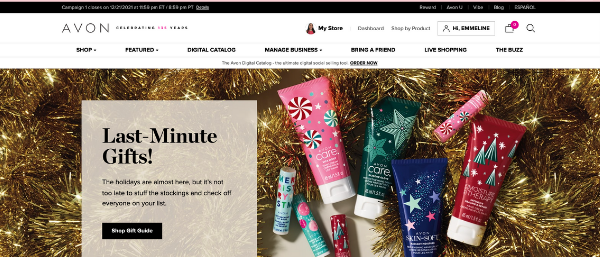
Make sure you find:
➤ Your profile and account information so you can keep it updated (don’t forget to upload a profile photo)
➤ My Store (where you can edit your e-store)
➤ Web Office and it’s sub-categories (this includes your address book)
➤ Order Products section
➤ Manage Orders section
➤ Beauty Buzz (these newsletters come out every Monday – mark your calendar)
➤ Inventory Alerts section
➤ Incentives and Events section
There is so much more to discover, but go slow so you don’t get overwhelmed!
#2 Contact your mentor to introduce yourself
Unless they contact you first, that is! As a new Avon rep, it’s always good to connect with your mentor right away. That way, you know the best way to get ahold of them if you have any burning questions.

#3 Read the Policies & Procedures document
Before doing any business activities, make sure to read this important document.
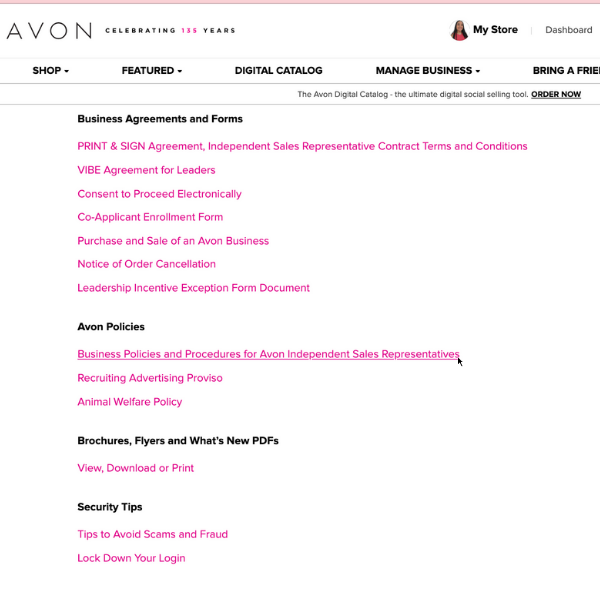
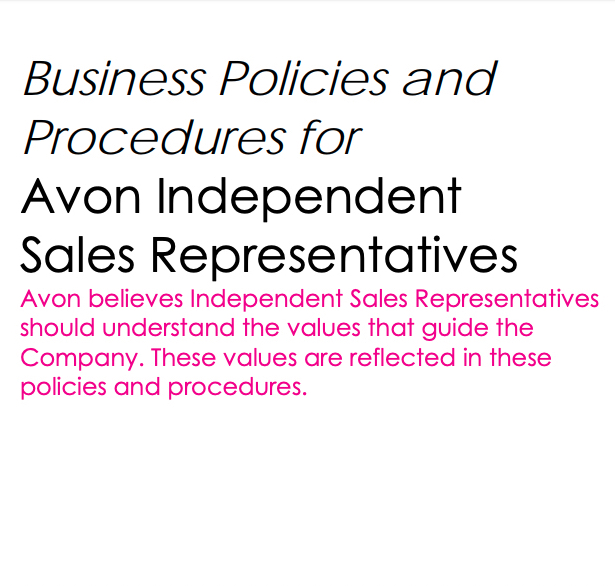
It will discuss:
➤ information for starting your business
➤ legal guidelines and rules
➤ selling information and guidelines
➤ prohibited sales methods and activities
➤ advertising and promotion policies
➤ leadership policies
➤ recruiting guidelines
➤ leadership levels and titles
➤ info on earnings levels
➤ Avon vocabulary glossary
#4 Check out the getting started videos on Avon's youtube page
Avon’s online training center has recently moved over to Youtube. These short videos will help you get oriented and wrap your head around some of the basics.
#5 Customize your e-store & personalize your delivery options
Each representative gets a free personalized website where their customers can shop/order online! However, if your e-store looks totally generic, this will be a turn-off for potential customers.
Upload a nice photo of yourself and enter a short bio to introduce yourself to people visiting your site. You can also change the background and move around some of the banners to feature products or information that you think will excite your target audience the most.
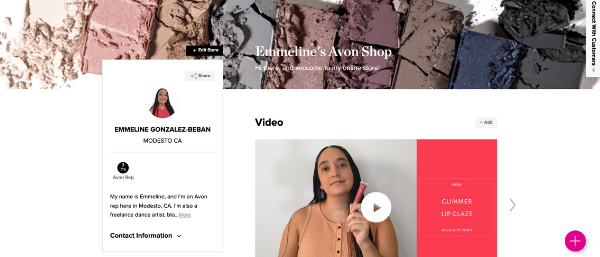
You will also need to decide what delivery options to offer your online customers. “Direct Delivery” means that the products will be shipped directly to the customer from the Avon warehouse. “Representative Delivery” means that the customer’s items will appear in your cart, and you will have to order and deliver them for him/her. You have the choice to offer both, or direct delivery only.
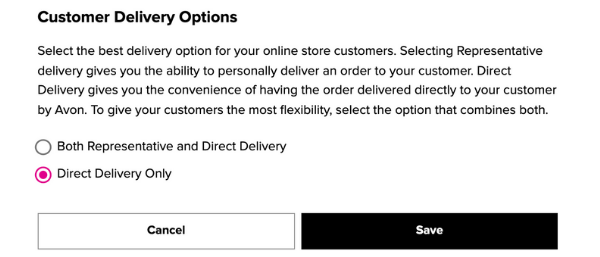
How to find your avon rep account number
How to create an exclusive coupon code for your Avon customers
How to process a return as an avon representative
7 FAQ’s about Avon customer payments (for reps!)
How to mail Avon brochures to your Avon customers
How to find the current Avon policies and procedures document for reps
#6 Download the Campaign Calendar and create an ordering schedule
At Avon, we order in campaigns. These are periods of two weeks that correspond to the new books and products being released to customers. If you place an order every time a new customer orders from you, you will most likely lose a lot of money on shipping costs! Most reps place bulk orders on a set schedule, usually every two weeks (AKA once per campaign).
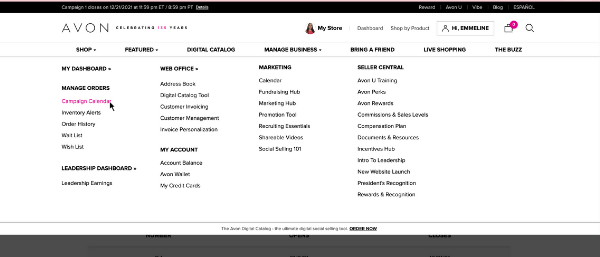
I recommend taking a look at the campaign calendar and deciding on a schedule before you even talk to potential customers. That way, if they order something you can let them know when to expect their items – and look confident in the process!
#7 Create a social media strategy
If you plan to use social media to market your products, you will need to decide which platforms to use and how you want to brand yourself. I would definitely recommend doing this early on, because this is something you can work on without waiting for your free gift and/or business tools to arrive in the mail.

When I was a new Avon rep, I got my very first sale on my e-store – just from announcing my business on social media! It was a great moment!
Some of the common platforms that Avon reps use include:
➤ Facebook (business page)
#8 Get Oriented with the social selling tools
If you are using a social media strategy as mentioned above, you will want to take a look at the tools and tips available to you!
As of October 2020, Avon has started migrating all our free social media resources to the Official Avon Representative Social Selling Facebook group. Here, you will find all the social media trainings, product images, videos, and more! Make sure to join this group if you haven’t already.
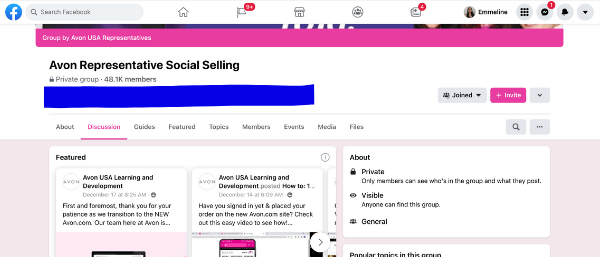
#9 Take a look at the business tools, books, and samples in your back office
In the products section of your back office, you can order business tools under the subheading “sales tools”. Here, you will find items such as:
➤ shopping bags
➤ jewelry displays
➤ brochures

You can purchase Avon books in packs of 10, which should be ordered two campaigns in advance of distribution.
In addition, you can order samples of our popular products such as skincare products and perfumes/colognes. To find these, head to the search bar in your back office, and search the word “sample”. These samples are meant for you to give to customers for free, in hopes that it will lead to a sale.
Please note: The Avon “starter kits” of the past have been replaced with the “free gift” that you chose during the sign-up process. This means that you will need to order books and samples separately if you want them right away. Many new reps expect these items to be included with their free gift, unaware that the system has changed!
I recommend making one list of business tools that you definitely need to start your business, and a separate wish list of items that you want to get eventually (perhaps after you’ve made a bit of profit). Otherwise, it’s easy to get over-excited and order things that you don’t really need.
#10 Contact a few people to let them know about your Avon business
Phew! If you’ve made it through those other checklist items, you are finally ready.
Some of the videos in Avon’s getting started playlist will walk you through how to make your first connections. But, of course, the most important thing is to actually follow through!
Start with the people in your life who are most likely to be excited and supportive about your new business, and then keep going.

#11 Join at least 1 Facebook group [optional but recommended]
Even if you try really hard to pay attention to all the announcements from Avon, it is still possible to miss things as a new Avon rep.
One of the biggest things that helped my business when I first signed up was joining a Facebook group just for reps. In these groups we share tips, discuss strategies, and make sure our Avon sisters saw all the latest announcements and specials. Total game-changer!
If you want any recommendations for the most helpful Facebook groups that I’ve found, feel free to send me a message.
By the time you finish these checklist items, you should have learned enough to create a solid, personalized plan for how you will get your business started. All that’s left is to get out there and make it happen! Good luck!
If you need more help, make sure to check out the other tutorials on the blog. If you don’t see your question answered yet, feel free to ask in the comments below!